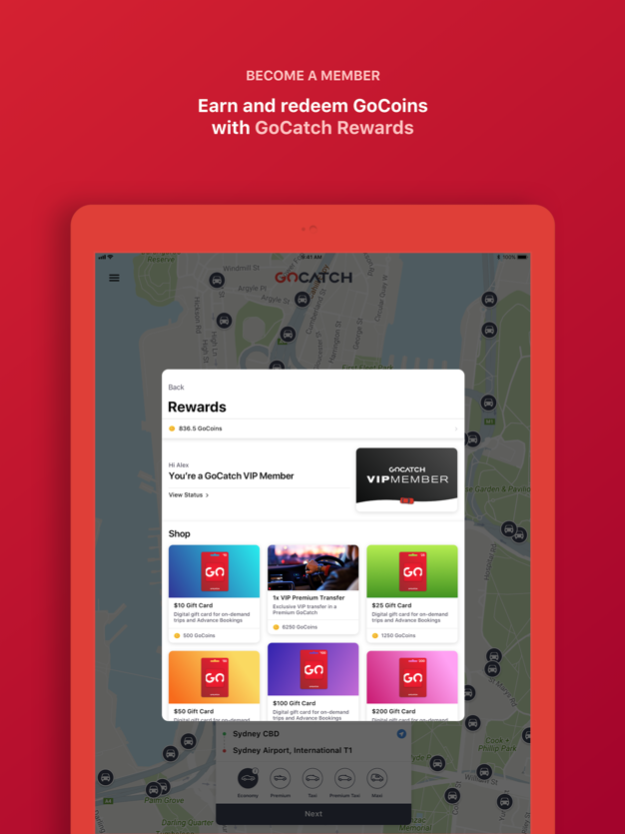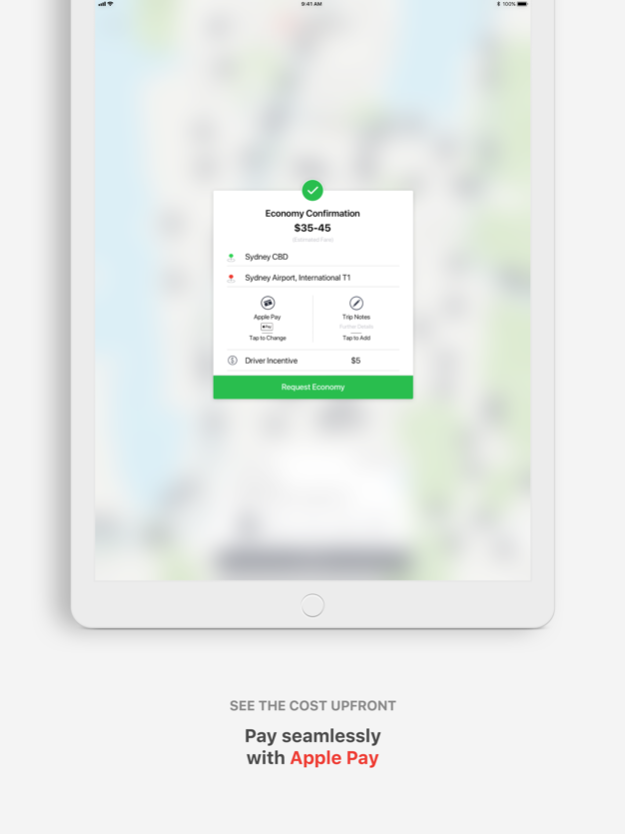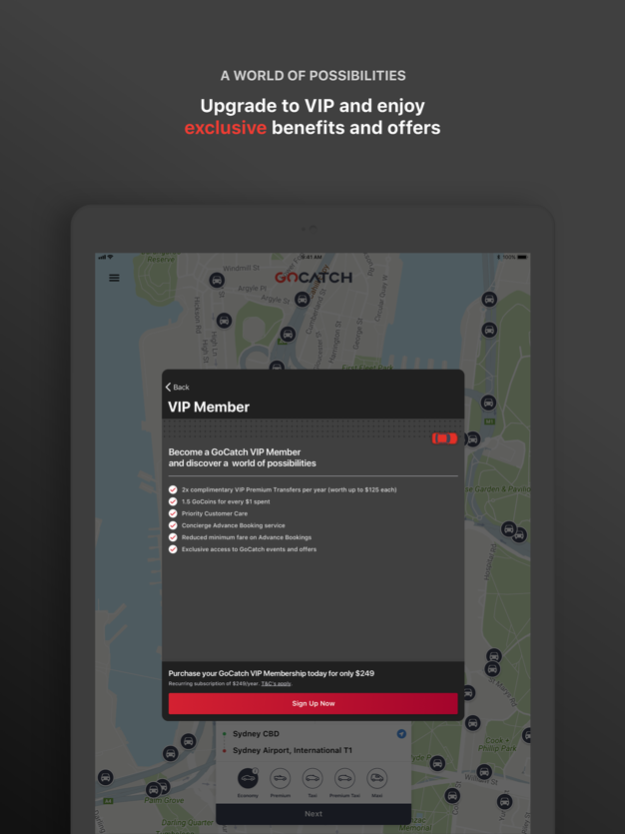GoCatch 8.0.0
Continue to app
Free Version
Publisher Description
GoCatch – Where will you go next? We're the Australian option with lower fares everyday. Tap the app to get a GoCatch quickly and safely.
There’s a GoCatch for every moment, whether it’s your daily commute, a trip to the airport or a night out with friends, and we’re available Australia-wide. Book ahead with Advance Bookings – have a car waiting for you right when you need it most, day or night – from 30 minutes to 1 year in advance.
Requesting a GoCatch is simple:
- Open the GoCatch app and enter your destination.
- Choose from Economy, Premium, Taxi, Premium Taxi or Maxi.
- Tap Request to see the fare estimate and to choose your payment method.
- Confirm and you’ll see your driver’s arrival in real-time on the map, along with their picture, vehicle and contact details.
- Payment with GoCatch is easy. If you’re paying with Apple Pay, PayPal or your saved credit/debit card in a GoCatch Economy, Premium, Taxi, Premium Taxi or Maxi, simply hop out at the end and it’ll be automatically paid for in-app. Taxi, Premium Taxi and Maxi also accept cash payments.
- Invoices are directly sent to your email.
- Rate your driver with a simple Thumbs Up or Thumbs Down and help us ensure we exceed your expectations.
If you need a quick and affordable ride for everyday trips, select Economy. Or if you are after an elevated experience with a luxury vehicle, select Premium - it’s great for those special events or date night.
When you have lots of friends or luggage to move, get a Maxi for maximum space. Or if you simply need a reliable Taxi to get where you need to go without hailing outside, there are thousands available with convenient cash and card payment.
With GoCatch Rewards, every on-demand trip and Advance Booking you take with GoCatch now earns you GoCoins, which are redeemable in the GoCatch Rewards Shop. Become a GoCatch Member or VIP Member and discover a world of possibilities. VIP members earn GoCoins at 15x the non-member rate; use bonus days and multipliers to earn even more. VIP Members will also receive exclusive benefits and offers, complimentary VIP Premium Transfers, access to Priority Customer Care, Concierge Booking Services and much more.
GoCatch Business Solutions offers a zero fee, GST compliant solution for your business travel needs. We give you better insight and visibility into your business travel expenditure. Easily manage your employees’ trips, client travel, billing and invoices – all from one easy to use, centralised dashboard. Learn more at www.gocatch.com/business/.
Like us on Facebook at www.facebook.com/gocatch/
Follow us on Twitter at www.twitter.com/gocatchapp/
Follow us on Instagram at www.instagram.com/gocatch/
We’re here to help. Visit on.gocatch.com/contact or email us at support@gocatch.com.
Sep 4, 2020
Version 8.0.0
- Changed to a new map
About GoCatch
GoCatch is a free app for iOS published in the Recreation list of apps, part of Home & Hobby.
The company that develops GoCatch is Taxi Apps. The latest version released by its developer is 8.0.0.
To install GoCatch on your iOS device, just click the green Continue To App button above to start the installation process. The app is listed on our website since 2020-09-04 and was downloaded 2 times. We have already checked if the download link is safe, however for your own protection we recommend that you scan the downloaded app with your antivirus. Your antivirus may detect the GoCatch as malware if the download link is broken.
How to install GoCatch on your iOS device:
- Click on the Continue To App button on our website. This will redirect you to the App Store.
- Once the GoCatch is shown in the iTunes listing of your iOS device, you can start its download and installation. Tap on the GET button to the right of the app to start downloading it.
- If you are not logged-in the iOS appstore app, you'll be prompted for your your Apple ID and/or password.
- After GoCatch is downloaded, you'll see an INSTALL button to the right. Tap on it to start the actual installation of the iOS app.
- Once installation is finished you can tap on the OPEN button to start it. Its icon will also be added to your device home screen.